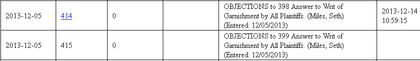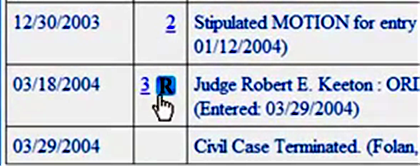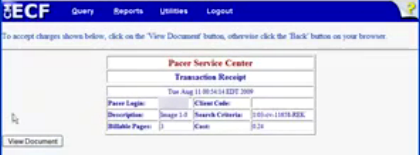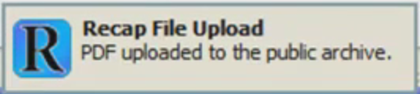Scientology lawsuits project overview
Work in progress
- The purpose of the suit is to harass and discourage rather than to win. The law can be used very easily to harass, and enough harassment on somebody who is simply on the thin edge anyway, well knowing that he is not authorized, will generally be sufficient to cause his professional decease. If possible, of course, ruin him utterly. - L. Ron Hubbard, A MANUAL ON THE DISSEMINATION OF MATERIAL, 1955.

Project information
Purpose
The Scientology lawsuits project is a crowdsourcing data mining effort that aims to liberate lawsuit information and document the litigious history of the Church of Scientology in the public domain. This effort was also setup to extend the earlier efforts of Operation Asymptote as a memorial tribute to Aaron Swartz.
Currently this effort is focused on U.S. Federal Court cases, utilizing the PACER system via the RECAP plug-in. At some point in the future, the scope of this effort may possibly be extended to include indexing Scientology lawsuits from other court systems.
The short-term goals of this project is to flesh out the public domain archive of via data mining and data collection.
The long-term goals are to analyze the data collected for identifying patterns in Scientology's typical legal maneuvers. Then we hope to apply some legal savvy assistance to coalesce the patterns we identify into a list of commonly used techniques and essentially reverse engineer a lawfare playbook for attorneys who are considering opposing them and have concerns regarding Scientology's long history of using the court system to harass. This documentation would essentially be an outline based on case citations—NOT legal advice—summarizing what opposing counsel should expect according to easily identified trends in Scientology's vast litigation history.
Background
What is PACER?
Excerpt quoted from Crowdsource PACER Liberation in Tribute to Aaron Swartz by Gregory Foster via EFF Austin, February 2013:
- “PACER” stands for Public Access to Court Electronic Records. It’s a network of servers hosting case and docket information from federal district, bankruptcy, and appellate courts.
- As far as open government history is concerned, PACER was ahead of its time, initially providing terminal access in libraries and office buildings as early as 1988, then moving to the web in 2001.
- Its network architecture and system design have not kept pace with the times. Neither has its fee structure, which was increased to $0.10 per page in September 2011. Charges are even applied to search results, where a page is defined as 4,320 bytes. I suppose one could argue it makes sense that the Administrative Office of the United States Courts should charge a nominal fee for documents which are in the public domain if you consider the cost of running and securing the service, maybe even upgrading it now and then. But that’s not what the fees are exclusively used for. In fact, PACER makes a sizable profit and some of those funds are used in a slushy way by the U.S. Courts, enabling at least one court to purchase flat screen LCDs and audio speakers installed in court benches.
What is RECAP?
Excerpt paraphrased from About Recap The Law by Professor Ed Felten's development team at Princeton University, August 2009:
- RECAP is a project of the Center for Information Technology Policy at Princeton University. It is one of several projects that harness the power of the web to increase government transparency. Some of the driving principles behind the project can be found in the recent paper, Government Data and the Invisible Hand.
- PACER is the website the federal judiciary uses to make public records available to the general public. You can use PACER to access legal documents relating to thousands of federal court cases.
- Although PACER is officially available to the general public, it is mostly used by practicing attorneys. The site is difficult for non-lawyers to navigate, and it has a “paywall” that requires users to pay significant fees for the documents they download from PACER.
- RECAP is an extension (or “add on”) for the Firefox and Chrome web browsers that improves the PACER experience while helping PACER users build a free and open repository of public court records. RECAP users automatically donate the documents they purchase from PACER into a public repository hosted by the Internet Archive. And RECAP saves users money by alerting them when a document they are searching for is already available from this repository. RECAP also makes other enhancements to the PACER experience, including more user-friendly file names.
What is the Internet Archive?
Excerpts paraphrased from Internet Archive: Digital Library of Free Books, Movies, Music & Wayback Machine home page, 2014:
- The Internet Archive, a 501(c)(3) non-profit corporation. Their stated mission is "universal access to all knowledge." They are building a digital library of Internet sites and other cultural artifacts in digital form. Like a paper library, they provide free access to researchers, historians, scholars, the print disabled, and the general public.
The RECAP US Federal Court Documents archive was added to the website when RECAP was launched in 2009 and falls under the "Additional Collections" section of the digital library's eBook and Texts section. Excerpts paraphrased from the sub-collection start page:
- The documents in this collection are from the US Federal Courts. A large collection come from the federal government's project for Public Access to Court Electronic Records (PACER). The PACER Service Center is the Federal Judiciary's centralized registration, billing, and technical support center for electronic access to U.S. District, Bankruptcy, and Appellate court records.
- As of March 2014, the RECAP collection contains over 1,000,000 items and over 3,100,000 pdf files mirrored from the US Federal Court system.
System usage disclaimers
The effort required to participate in this project is far from being a perfect, stable, online process due to the following factors:
- PACER is an extremely old, clunky and archaic system to use that is well beyond the usual web app lifespan. It should not be assumed to be intuitive to end user needs in any way. Every little clickety-click that serves up data costs money. Even when you repeat yourself, it will still cost you a few coins to revisit something you have already seen.
- RECAP is a freebie tool and you get what you pay. Tech support and ongoing development from university students has dropped off in recent years. So it is what is and probably will not get any better.
- The Internet Archive website is likewise a freebie service. It is to be expected that they occasionally suffer downtime and service outages that cause temporary archiving outages.
- When you combine all the above into an integrated process spanning multiple web services, the likelihood for glitches and hiccups increases significantly.
Therefore, a general rule of thumb for using RECAP to mirror court documents from PACER: If at first you don't succeed, STOP and revisit later. Shit happens. Better to be safe than sorry and wait a day or two for the occasional web service weirdness to pass.
The connection to Aaron Swartz
The extended background for the deeper roots of this project is as follows, and can be safely skipped over by the tl;dr peeps who visit this project overview page.
Liberating public court records
Excerpt quoted from The inside story of Aaron Swartz’s campaign to liberate court filings by Timothy B. Lee via Ars Technica, February 2013.
- Years before the JSTOR scraping project that led to Aaron Swartz's indictment on federal hacking charges—and perhaps to his suicide—the open-data activist scraped documents from PACER, the federal judiciary's paywalled website for public access to court records. (The acronym PACER stands for Public Access to Court Electronic Records, which may sound like it's straight out of 1988 because it is.) Swartz got 2.7 million documents before the courts detected his downloads and blocked access. The case was referred to the FBI, which investigated Swartz's actions but declined to prosecute him.
- A key figure in Swartz's PACER effort was Steve Schultze, now a researcher at Princeton's Center for Information Technology Policy. Schultze recruited Swartz to the PACER fight and wrote the Perl script Swartz modified and then used to scrape the site.
- Until recently, Schultze has been quiet about his role in Swartz's PACER scraping caper. But Swartz's death inspired Schultze to speak out. In a recent phone interview, Schultze described how Swartz downloaded gigabytes of PACER data and how that data has been put to use throughout the last four years. Schultze told us he hopes the outrage over Swartz's death will provide momentum for legislation to finish the job Swartz and Schultze started almost five years ago: tearing down PACER's paywall.
- ...The documents in PACER—motions, legal briefs, scheduling orders, and the like—are public records. Most of these documents are free of copyright restrictions, yet the courts charge hefty fees for access. Even as the costs of storage and bandwidth have declined over the last decade, PACER fees have risen from seven to 10 cents per page.
- Facing criticism that high fees limit public access, the US courts announced a pilot project in 2007 to provide free PACER access to users at 17 libraries around the country. Schultze and other open government activists saw the announcement as an opportunity to liberate documents from the PACER system.
- Schultze developed and tested the script using a personal PACER account, paying for every document he downloaded. The nearest library participating in the PACER program was more than a hundred miles from his home in the Boston area, so he would need help from volunteers around the country to put the plan into action.
- In the summer of 2008, Schultze told Swartz, also in the Boston area at the time, about the PACER scraping scheme. "He said what Aaron would always say: 'show me the code,'" Schultze told Ars. "So I showed him the code. He said, 'Oh, I don't really like Perl. I'm not a Perl programmer.' Then he took my Perl code and made a whole bunch of great improvements."
- Schultze and Swartz conferred with open government advocate Carl Malamud, who offered to provide server space to store the gigabytes of data they hoped to liberate. For the documents to be useful, they needed to capture not only the PDFs themselves but also docket files that contain key metadata such as filing dates and document descriptions.
- In early September, Swartz e-mailed Malamud to discuss an alternative approach: instead of sending volunteers to libraries, they could crawl PACER directly from Malamud's server. Malamud was skeptical. "The thumb drive corps is based on going to the library and using their access," he noted. "Do you have some kind of magic account or something?"
- Swartz asked a friend to go to a Sacramento library that was participating in the program. After the librarian logged the friend into the library's PACER account, the friend extracted an authentication cookie set by the PACER site. Because this cookie wasn't tied to any specific IP address, it allowed access to the library's PACER account from anywhere on the Internet. But Swartz admitted to Malamud that he didn't have the library's permission to use this cookie for off-site scraping.
- "This is not how we do things," Malamud scolded in a September 4 e-mail. "We don't cut corners, we belly up to the bar and get permission."
- "Fair enough," Swartz replied. "Stephen is building a team to go to the library."
- But without telling Malamud or Schultze, Swartz pushed forward with his offsite scraping plan. Rather than using Malamud's server, he began crawling PACER from Amazon cloud servers.
- ...Swartz started his downloading in early September. On September 29, court administrators noticed the Sacramento library racked up a $1.5 million bill. The feds shut down the library's account.
- ...Malamud and Swartz wanted to tell their side of the story to the public, so they began talking to a reporter at the New York Times. The result was an article in February 2009 explaining the issue and Swartz's actions.
- "This was part of how Aaron approached things," Schultze told us. His PACER activities were "a project to liberate the documents but also an effort to make public the problems that existed to hopefully solve the larger policy problem."
- Both the FBI and the Department of Justice investigated the case. They identified Swartz via his ownership of the Amazon servers used to crawl PACER. Both agencies dropped the case by April 2009. Later that year, Swartz made an open records request for his own FBI file and gleefully posted it online, calling it "truly delightful."
For more information on the back-story behind the early days of The PACER Liberation Front, see PACER, RECAP, and the Movement to Free American Case Law by Steve Schultze, Associate Director of The Center for Information Technology Policy at Princeton, via Legal Information Institute of Cornell University Law School, February 2011.
Keeping Operation Asymptote alive
Excerpt quoted from Can Crowdsourcing Complete The Job Aaron Swartz Started In Freeing PACER? by Mike Masnick via Techdirt, January 2013.
- For the uninitiated, despite being public domain, court filings are locked up in an incredibly antiquated electronic document system that the federal courts all use called PACER. Anyone can get access to PACER (though using the system, which has never been an example of modernity, takes some figuring out), but it costs $0.10 per page to download any documents. That's what Aaron was trying to "free."
- While his initial effort, making use of a "trial" at certain libraries allowing free access to PACER was shut down, his downloads did become the crux of the RECAP project, a browser plugin built a few years ago by some Princeton students, which would automatically upload any document you accessed via PACER to the Internet Archive where they could be viewed for free going forward.
- Unfortunately, RECAP itself more or less stagnated after many of those behind it left Princeton. However, following Aaron's death, there have been a couple of interesting developments, driven in large part by a different Aaron, Aaron Greenspan. First, he set up three grants of $5,000 each to update the RECAP extension. It's currently only available in Firefox, but there are grants for expanding it to Chrome and to IE, while also updating the Firefox browser to cover appeals court documents. This would be huge. I tend to use PACER via Chrome, so I've been unable to contribute much to RECAP lately.
- But the second part of the plan, also put in place by Greenspan, is what he's calling Operation Asymptote, to try to get lots of people to help out in freeing PACER documents. He's using the one slight exception to the $0.10 per page rule: PACER does not charge you if your total charges add up to less than $15 per calendar quarter.
Excerpt quoted from Operation Asymptote Overview by Aaron Greenspan via PlainSite (A joint venture of Think Computer Corporation and Think Computer Foundation), January 2013.
- Operation Asymptote is an initiative designed to download as much of PACER as possible by spreading the burden across many individuals, none of whom need to spend anything by staying under PACER's $15.00 per quarter free access allowance.
For more information on the back-story behind the ongoing effort to tear down PACER's paywall, see Introducing Operation Asymptote - A suggested method for downloading the rest of PACER by Aaron Greenspan, Founder, President, and CEO of Think Computer Corporation, January 2013.
Why bother archiving Scientology cases?
Several reasons originally inspired this multipurpose project as summarized below. So as ongoing data mining, research and analysis effort proceed there is potential value to be gained in several different veins of interest.
- Eventually, we hope to expand upon the documentation generated by this effort into a list of commonly used litigation tactics by the Church of Scientology. Essentially, reverse engineer Scientology's lawfare playbook with full case citations. This will allow attorneys and law firms new to the effort of opposing them in a court of law to have an introductory summary outlining what they should expect, prepare for and anticipate when they file their complaints and related motions. Hopefully, this documentation will also assist those seeking representation to find more attorneys who are willing to take on such a fight because they can easily benefit from the lessons learned in past cases.
- As of 2014, the number of pending lawsuits against the Church of Scientology and their related front groups is on the rise. Attorneys who oppose them in a court of law frequently have to explain their history of extreme litigiousness and scorched earth tactics of using the courts to harass their victims. This archive of lawsuits shows how extensive one slice of their dirty litigation history is and therefore provides backup documentation for the claims made in court as well informing the media and general public who follow those cases.
- Opposing Scientology entities in court is an expensive and time-consuming endeavor that can easily lead somebody who stands up to them for the greater good into bankruptcy proceedings. The indexes and mirrored documents in this archive can help offset a small amount of the expense required for researching case history.
- The fear of suing Scientology entities in a court of law has been greatly reduced after their epic failure to persecute former Sea Org member Debbie Cook once they settled the lawsuit they originally brought against her as retaliation for her speaking out against them. Since their history of vicious litigiousness is well known, this index can help quantify and qualify exactly what former members should expect when deciding if they want pursue a lawsuit. Knowledge is power, and fear the unknown can be daunting. By making the unknown known and providing a source of information, we hope to encourage more former members to pursue justice against the Church of Scientology and protect their basic rights and the rights of others.
- Scientology deserves to be shamed, ridiculed and their reputation permanently tarnished for their blatant manipulation and corruption of the legal system. The current members who donate to the IAS should be able to see for themselves, if they care to look, the vast amount of time and money the organization spends on attacking their victims and suppressing the truth about their devious ways. This index helps feed that information to search engines and other outlets so that Scientology's history of abusing the court systems for vindictive reasons can be readily available and easily found by whoever seeks it out.
- Aaron Swartz would be pleased with such an effort as this when done as a tribute in his honor. He was aware of the censorship issues surrounding Scientology's war against the internet. While working on the original PACER script he used to crawl 2.7 million documents in 2008, he took the time to encourage Anonymous protesters to pay the CCHR exhibit at Harvard a visit.
How can I help?
The basic instructions for keyboard warriors interested lending some collaborative support for the short-term goals of this project, as well as the legal savvy pointers we are looking for in regards to moving towards our long-term goals, is as follows.
Getting started
To assist with the more important aspects of this project you need two things: a PACER account and the RECAP browser plug-in loaded. Instructions for these two key steps follow immediately below.
Nowadays, you do not have to be a legal professional or law student to get a PACER account. In recent years, this service has been opened up for public use and they now provide limited FREE access. Free access requires that you keep your usage fees under the minimal of $15USD per quarter. Additional instructions for monitoring your quarterly usage are provided below under the Advanced PACER instructions.
Other minor aspects of this project involve basic web searches to find relevant information for the Scientology cases in our index. This type of effort does not require the PACER and RECAP initial setup steps listed immediately below. Therefore, you skim over the rest of this page and visit one of the project discussion threads listed on the Scientology lawsuits page to get involved with data mining links for the Additional References columns that are listed on the various litigation indexes. .
Setup a PACER account for personal use
- Go to: www.pacer.gov
- Click on "register" (or "login") near top of page to get into the new account sign-up process.
- Fill in the required information (using your real identity - anonymity is not supported and a valid email address is a necessity).
- Provide your debit/credit card info online (Note: the snail mail option has been proven faulty and problematic).
- After all the information is submitted, wait for email confirmation that your account is approved and setup. Beware: slow government agency is slow. Ind addition, the website service is ancient web0.9 technology. So this step will not be automatic. During normal, weekday working hours it should take approximately 1 day turnaround. Weekends and holidays will take a few extra days for a new account to be processed during normal business hours.
Load the RECAP plug-in
- Go to: www.recapthelaw.org
- Click on the "Add to ..." button for Firefox, Chrome or both depending on your browser preference.
- Follow through with the usual add plug-in steps as displayed on screen.
- Revisit the link in step 1 and view the "Watch Recap in Action" video displayed in the upper right corner. This tutorial will provide you with a quick introduction on how this plug-in works.
Basic systems usage note
The system usage instructions that follow frequently refer to accessing real-time information on selected cases via "PACER case links." Due to the archaic and cost-intensive nature of the PACER system, finding the case information you want to work with (or archive) typically requires one or more fee-based clicks. In Aaron Greenspan's Operation Asymptote project, this is overcome with an automated "easy option" feature on the PlainSite website that identifies cases and documents for archiving. We have simulated that functionality in the Scientology lawsuit project by including PACER case links in the various litigation indexes that provide direct access to the information slated for data mining and archiving, which bypasses fee-based PACER Case Locator searches whenever possible.
PACER case links are included onscreen in the results for a Case Locator search. For dockets that need prioritized attention in this project, these same links are also made available for ease of access in the following places:
- Listed in a "HELP NEEDED" message posted on one of the project discussion threads, or listed below under Pending data collection actions.
- Listed in the various litigation indexes in two variations:
- Direct links to the Query menu (reporting) options for a given case in the "PACER Case Link" column. (See Figure 1 below)
- Direct links to the Docket Sheet options in the "Pacer No." column. (See Figure 2 below.)
Keyboard warrior assistance needed
While the background, purpose and long-term goals of this project are moderately complex to explain - the actual data mining and compilation effort required (for assisting with the short-term goals) is fairly easy once you get accustomed to using PACER's ugly interface. The three basic keyboard warrior tasks that we need help with include the following:
- Identifying cases that are not currently included in the litigation indexes using a PACER Case Locator search or other internet search engines.
- Running a docket report in PACER (while the RECAP plug-in is running) for identified cases that either need seeded in the Internet Archive collection, or need updated for new actions on pending cases or due to bad data issues encountered in the past.
- Accessing a noteworthy document for a given case in PACER (while the RECAP plug-in is running) in order to have it mirrored in the Internet Archive collection.
See the Pending data collection actions subsection below for a list of cases that either needed seeded in the Internet Archive collection by running a docket report in PACER, or cases where mirrored documents are needed to support further additional analysis and research.
How to RECAP a PACER docket report
Follow the steps or detailed instructions below to generate docket report for a given PACER case link and have it mirrored in the Internet Archive collection.
Tl;dr steps:
- Click on a PACER case link (see Basic systems usage note). Click on the Docket Report link from the Query page (see Figure 1). Click on the Run Report button (after specifying Date Filed criteria is needed) on the Docket Sheet page (see Figure 4). Watch for the RECAP confirmation popup to appear (see Figure 5) before continuing on to the next case or document. Monitor your PACER account balance to keep your system usage fees under $15/quarter to ensure your credit/debit card will not be charged (see Checking your account balance below).
Detailed step-by-step instructions:
- Using a browser where RECAP is loaded and running, click on a PACER case link (see Basic systems usage note) for a docket you wish to seed or update in the archive and login if necessary (PACER should remember you after the initial login for the duration of the current browser session).
- Click on the "Docket Report" link from the list of Query menu options as shown in Figure 1.
- Determine if the docket report for the selected case needs seeded (initial uploading) in the RECAP archive, or if the existing docket needs updating, based on whether or not a RECAP status message is displayed as shown in Figure 2.
- If a RECAP status message is NOT displayed on the bottom of the Docket Sheet options page in PACER, the currently selected case needs seeded in the archive. A full docket report needs runs so no additional criteria needs specified, just click the "Run Report" button to proceed with the default reporting options.
- If RECAP status message IS displayed on the Docket Sheet options page in PACER, the currently selected case has already been mirrored and only needs updated for recent (or missing) actions that are not currently displayed in the Internet Archive version. This case can be safely skipped if you are only working on seeding new cases in the archive.
Alternately, when you are working on updating existing dockets in the archive, follow this additional steps to conserve on PACER usage fees:
- Click on the RECAP status message link (as shown in Figure 2) to see the date the report was last cached as shown in Figure 3.
- OPTIONAL - Click the "View" button on the RECAP popup window as shown in Figure 3 to review the currently archived version of the docket report for the selected case. (This is only necessary when working with repairing the archive for cases flagged in the litigation indexes as "Bad Data" scenarios.)
- Click the red "X" in the upper right cornet of the RECAP popup window to return to the Docket Sheet report options page, and specify the appropriate starting and ending dates for the "Filed" option as shown in Figure 4.
- For simple docket updates - specify a "Filed" start date the day after the docket was last cached in the RECAP archive (as shown in the popup window illustrated in Figure 3) and use today's date for the ending date.
- For repairing the archived docket report in "Bad Data" scenarios where no records are currently displayed - specify Jan 1st to Dec 31st of the year the case was filed. (This is indicated in the second digit of the "Case Number" shown onscreen above the reporting options and prefixed with a colon as shown in Figure 4) for starting and ending "Filed" date options.
- For repairing the archived docket report in "Bad Data" scenarios where a partial list of records is currently displayed - specify a starting "Filed" date that picks up where the last action shown on the cached version leaves off, and use today's date for the ending date.
- Click the "Run Report" button on the Docket Sheet reporting options page, after the necessary search criteria for "Filed" starting and ending dates are specified, to generate a partial docket listing of actions on the currently selected case.
- After clicking on the "Run Report" button on PACER's Docket Sheet page for the currently selected case, watch for the RECAP confirmation popup to appear from the browser's status bar, as shown in Figure 5, before continuing on to the next case or document. This message indicates the docket report you just ran was uploaded to the archive.
- If the docket report displays onscreen, but the RECAP confirmation popup fails to appear within 30 seconds, you have probably hit on a case that has a "Bad Data" issue brewing. Make note of the applicable PACER case link (or PACER ID) and move on to another case and if the same thing happens again, a system outage is probably brewing. See Commonly found problems under the Advanced RECAP usage instructions below for additional information.
- Check the current balance of your PACER account to ensure your usage fees are under the $15/quarter limit for free access to ensure you don't incur any charges to your credit/debit card.
- Relay a team update note via one of the project discussion thread indicating which PACER case links (or PACER IDs) where successfully ran and/or failed to confirm for tracking and documentation purposes.
How to mirror PACER documents with RECAP
Court documents will be automatically mirrored in the Internet Archive collection for the US Federal Courts once a docket report has been seeded (see How to RECAP a PACER docket report) and the related documents for that case are accessed in PACER with the RECAP plug-in running.
Once all the readily available Scientology cases from the past are seeded in the Internet Archive, further research and analysis on this project will move towards identifying specific documents for more advanced data mining.
At some point in the future, a more detailed list of desired documents and their related PACER case links will eventually be listed below under Pending data collection actions. For the time being, some basic document gathering pointers are currently listed for project volunteers who wish to start down this path awhile using the following procedure.
Detailed step-by-step instructions:
- Identify the document number(s) you want to mirror by using one or more of the following options:
- Follow the PACER case or document links provided below (if available) under the pending data collection section for Document archiving currently needed.
- Using the Internet Archive website: Review a cached docket report for a case that has already been seeded. Identify which documents have already been mirrored via RECAP vs. which ones are missing for case actions of interest. Mirrored documents will have hyperlinked document numbers as shown in Figure 6.
- Using the PACER website: Review a live docket report for a case. Identify which documents have already been mirrored via RECAP vs. which ones are missing for case actions of interest. Mirrored documents will have a blue "R" (RECAP icon) next to hyperlinked document numbers as shown in Figure 7.
- Follow the PACER case or document links provided below (if available) under the pending data collection section for Document archiving currently needed.
- Using the PACER website: Click on the hyperlinked document number (as shown in Figure 7) that you wish to mirror if applicable. Or, access the desired case if necessary and use the "View a Document" option from the PACER Query menu as shown in Figure 1, then enter the appropriate document number. (This step isn't necessary if you are following a PACER document link.)
- On the Document selection menu shown in Figure 8:
- For multiple-part documents: Click on the individual part to view and download from the available files listed. Alternately, use the "View All" button to display a merged document that includes all of the available parts. If you wish to keep a copy of the document use the Save button in your web-based PDF viewer to download the file. Alternately, use the "Download All" button displayed on screen to save an all-inclusive PDF file directly to disk.
- For single-part documents: Click the "View" button to display the document. If you wish to keep a copy of the document use the Save button in your web-based PDF viewer to download the file. Alternately, use the "Download" button displayed on screen to save the selected document as a PDF file directly to disk.
- For multiple-part documents: Click on the individual part to view and download from the available files listed. Alternately, use the "View All" button to display a merged document that includes all of the available parts. If you wish to keep a copy of the document use the Save button in your web-based PDF viewer to download the file. Alternately, use the "Download All" button displayed on screen to save an all-inclusive PDF file directly to disk.
- On the PACER Transaction Receipt page shown in Figure 9, click on the "View Document" button to access the selected document.
- Once the document is displayed onscreen or downloaded, watch for the RECAP confirmation popup to appear from the browser's status bar, as shown in Figure 10, before continuing on to the next case or document. This message occasionally appears prematurely, and the actual document you are trying to access will not be mirrored until you actually view or download it.
- Occasionally check the current balance of your PACER account when running multiple searches to ensure your usage fees are under the $15/quarter limit for free access to ensure you don't incur any charges to your credit/debit card.
How to run a PACER Case Locator search
The PACER Case Locator is an advanced search tool that allows you to find available court records for all district, bankruptcy, and appellate courts. Available functionality includes the ability to find cases by a partial party name across all courts, by court type or in a specified list of courts.
Other optional search parameters are supported such as case number (docket no.) case title (caption) and date ranges. You can also change the sort order, do refined searches within the results of a previous search and choose result formats, including HTML, delimited text, and XML that can be easily imported to other programs for analysis.
The PACER Case Locator tool is one most cost-intensive features of the system. Therefore, it is best to specify your search parameters carefully and use this tool sparingly in order to conserve on the usage fees charged to your account.
General usage instructions:
- Go to https://pcl.uscourts.gov/search and login if necessary.
- Specify search options for finding the PACER ID on specific cases already listed in the litigation indexes:
- Select the appropriate court under "Region" dropdown list.
- Specify one of the primary party names (plaintiff, defendant or attorney) without using abbreviations.
- Select the appropriate court under "Region" dropdown list.
- Specify search options for finding recently filed cases that are NOT currently included in the litigation indexes:
- Specify starting and ending dates for the "Date Filed" option that covers a date range from the last time the PACER system was searched (November 5, 2013) up to today's date.
- Specify full or partial Scientology corporation names under "Party Name" such as: Scientology, Religious Technology, Bridge Publications, Narconon, etc. For additional names, see Scientology Corporations Research Index. (Do not enable the "Exact Matches Only" option when specifying keywords for partial name matches.)
- Specify starting and ending dates for the "Date Filed" option that covers a date range from the last time the PACER system was searched (November 5, 2013) up to today's date.
- Enable the option to "Show Case Title" for optimal search result listings.
- Click the "Search" button when all the desired parameters are entered. Or, click "Clear" to reset the Case Locator options.
- The PACER Case Locator search results will be displayed on screen as shown in Figure 12. Use the "Filter" button to refine large searches (and search within the initial listing of cases).
- OPTIONAL: Click on the "Case" number hyperlink for a given case listed in the search results to access the PACER Query menu as shown in Figure 1 to access additional reporting options. Or, copy/paste the URL to get the PACER ID for cases listed in the litigation indexes without PACER case links.
- Click on the "Download" button to retrieve the search results for data mining recently filed cases that need added to the litigation indexes. This will display additional file options as shown in Figure 13. Then choose the CSV option under "Format" for spreadsheet-compatible output and click the "Agree to Charges" button
- Pass along the data collected (or CSV file downloaded) via one of the project discussion threads for updating the applicable wiki page and master index document.
- Click the "New Search" button to run additional Case Locator searches.
- Occasionally check the current balance of your PACER account when running multiple searches to ensure your usage fees are under the $15/quarter limit for free access to ensure you don't incur any charges to your credit/debit card.
Legal savvy feedback and input needed
Data mining and dox collection is one thing. But knowing how to put that information to good use, and add value to it, is another thing entirely. Some of the preliminary thoughts tossed around on how to do this at a later stage of this project include the following ideas. Feedback from legal savvy lurkers on any of these ideas, or other suggestions, is needed before we can pursue any of this ideas further and come up with plan a for tackling them as a collaborative task.
To share any relevant insights you might have on these ideas (or to offer other suggestions), please join us on one of the project discussion threads.
- Scientology's history of litigiousness runs so deep there seems to be ample room for identifying patterns in case histories. For example, their tendency to delay pre-trial proceedings shows a lot of commonality in tactics - motions for early dismissals and summary judgments, disqualifying opposing counsel, impeding the discovery process, etc. Additional input is needed in this regard to come up with a list of common actions, motions or orders that can be used to cull case citations from the archived docket sheets that are being seeded via RECAP.
- Furthermore, once these common tactics are identified and case citations for documenting trends are gathered, with a little more guidance we should be able to reverse engineer a playbook reference document. The idea being that such a document would list Scientology's common tactics in a helpful format for attorneys and their clerks to know what to expect and/or prepare for when entering into litigation for the first time.
- Other goals for leveraging this information in a way that will assist with future research and investigation efforts will be hopefully be added to this list after some further brainstorming.
With a little more brain power added into the collaborative mix, we hope to eventually leverage the Scientology lawsuits archive we are assembling in the public domain in a way that will be useful for investigative reporting, researching and possibly benefit current and future litigation efforts.